What People Say About Bedrock CLI?
“As a Developer with lots of commissions I find myself setting up projects constantly. This CLI is a great addition to my workflow allowing me to focus on the actual important tasks.”
“Bedrock CLI is really helpful for my addon development as it instantly creates a ready-to-use addon template folder without any setup done by me. I use it all the time and jump straight into coding.”
Requirements
Why Use Create MC Bedrock CLI?
Instant Project Setup
No more copy-pasting or manual configuration. Select a sample, pick a folder, and your workspace is ready to go—complete with unique manifest UUIDs.
Focus on Building, Not Boilerplate
Spend your time creating, not setting up. All the essentials are handled for you, so you can jump straight into development.
Always Unique, Always Clean
Every project is generated with new manifest UUIDs, ensuring no conflicts and a smooth import into Minecraft.
Official Samples, Your Way
Choose from a curated list of Microsoft’s best scripting samples. Your selected template is cloned directly into your chosen folder—no nested directories, no confusion.
How It Works
- Run the CLI:
npx create-mc-bedrock
- Follow the Prompts:
- Select a sample project (⭐ ts-starter is recommended for TypeScript users!)
- Choose your destination folder
- Start Coding:Your workspace is ready, with all manifests updated and temp files cleaned up.
Showcase
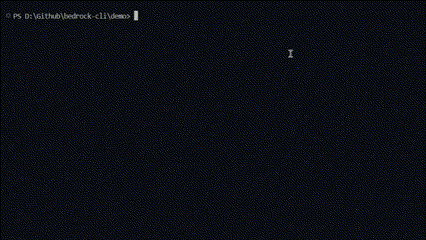
Features
- Interactive CLI with sample selection
- Direct cloning to your specified folder (no more nested directories)
- Automatic manifest UUID regeneration for every project
- Supports both JavaScript and TypeScript samples
- Cleans up temporary files after setup
Pro Tips
- Star ⭐ templates are featured to help you find the best starting points.
- Always use npx bedrock-cli to ensure you're running the latest version without global installations.
- Generated projects include VS Code workspace settings—just open the folder and start coding immediately.
- Take advantage of built-in features like ESLint, Prettier, and testing frameworks that come pre-configured.
Contributing
We’d love your help to make Create MC Bedrock CLI even better!
Whether you have ideas, spot a bug, or want to share new samples, your contributions are always welcome.
Want to add a new workspace template?
Simply open a pull request to the Custom MC Scripting Templates repository.
Every suggestion, issue, or PR helps the community grow—jump in and let’s build something awesome together!

